Notice
Recent Posts
Recent Comments
Link
| 일 | 월 | 화 | 수 | 목 | 금 | 토 |
|---|---|---|---|---|---|---|
| 1 | ||||||
| 2 | 3 | 4 | 5 | 6 | 7 | 8 |
| 9 | 10 | 11 | 12 | 13 | 14 | 15 |
| 16 | 17 | 18 | 19 | 20 | 21 | 22 |
| 23 | 24 | 25 | 26 | 27 | 28 |
Tags
- sopt ios
- Flutter
- 오블완
- 영화후기
- 플러터
- 코딩공부
- 인프런
- inflearn
- java
- SWIFT
- 자바 스터디
- 토이프로젝트
- SOPT
- 영화일기
- 영화
- 자바공부
- 리뷰
- 스프링 입문
- 백준
- 자바
- 키노
- 새벽녘 소소한 기록
- Flutter Toy Project
- 영화리뷰
- toy project
- 일기
- 티스토리챌린지
- 프로그래머스
- 영화기록
- sopt 35기
Archives
- Today
- Total
새벽의 기록
[Toy Project] Flutter로 만드는 To Do List App #1 본문
Intro
이번 프로젝트는 GitHub Actions를 이용한 CI/CD 까지 해보기 위해서
일단 간단한 To Do List App을 만들고 순차적으로 기능을 추가하며 개발해보려고 한다.
앱 자체 개발이 메인이 아니라 앱을 개발하는 과정과
그 외의 신경 써야 하는 것들을 좀 더 공부하기 위한 프로젝트라고 할 수 있겠다.
App 코드들과 실행화면
간단하게 만든 초기 버전 To Do List App
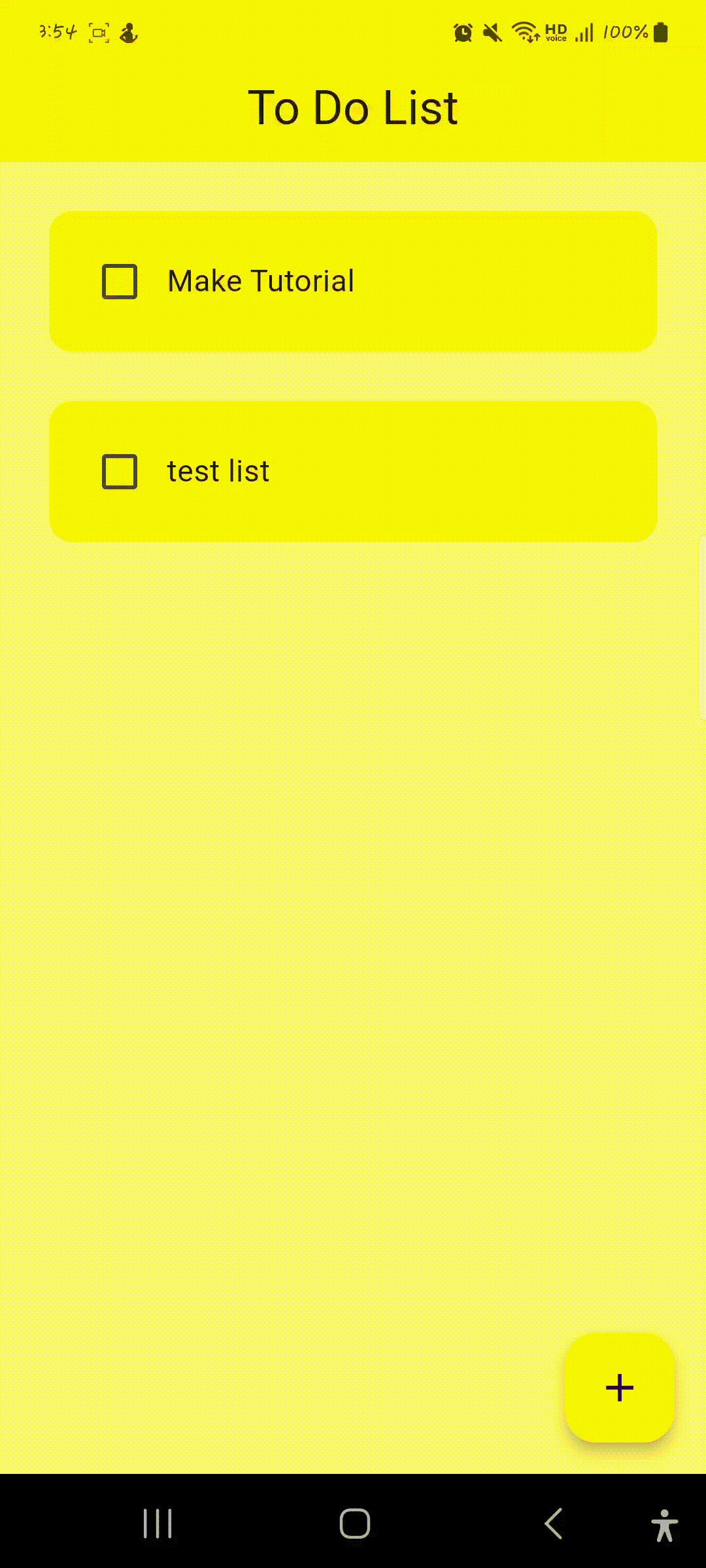
아래 사진은 파일 구조입니다.

pubspec.yaml
dependencies:
flutter_slidable: <latest_version>
hive: ^2.2.3
hive_flutter: ^1.1.0dependencies에 위의 코드들을 추가해야 앱이 정상적으로 실행된다.
main.dart
import 'package:flutter/material.dart';
import 'package:flutter_todo_app/home_page.dart';
import 'package:hive_flutter/hive_flutter.dart';
void main() async {
//init the hive
await Hive.initFlutter();
//open the box
var box = await Hive.openBox('mybox');
runApp(const MyApp());
}
class MyApp extends StatelessWidget {
const MyApp({super.key});
@override
Widget build(BuildContext context) {
return MaterialApp(
debugShowCheckedModeBanner: false,
home: HomePage(),
//HomePage(),
);
}
}
home_page.dart
import 'package:flutter/material.dart';
import 'package:flutter_todo_app/data/database.dart';
import 'package:flutter_todo_app/util/dialog_box.dart';
import 'package:flutter_todo_app/util/todo_tile.dart';
import 'package:hive_flutter/hive_flutter.dart';
class HomePage extends StatefulWidget {
const HomePage({super.key});
@override
State<HomePage> createState() => _HomePageState();
}
class _HomePageState extends State<HomePage> {
// reference the hive box
final _myBox = Hive.box('mybox');
ToDoDatabase db = ToDoDatabase();
@override
void initState() {
if (_myBox.get("TODOLIST") != null) {
db.getDatabaseData();
} else {
db.createInitialData();
}
super.initState();
}
// text controller
final _controller = TextEditingController();
// checkbox was tapped
void checkBoxChanged(bool? value, int index) {
setState(() {
db.toDoList[index][1] = !db.toDoList[index][1];
});
db.updateDatabase();
}
// create a new task
void createNewTask() {
showDialog(
context: context,
builder: (context) {
return DialogBox(
controller: _controller,
onCancel: () => Navigator.of(context).pop(),
onSave: saveNewTask,
);
},
);
}
// save the new task
void saveNewTask() {
setState(() {
db.toDoList.add([_controller.text, false]);
_controller.clear();
Navigator.of(context).pop();
db.updateDatabase();
});
}
// delete a task
void deleteTask(int index) {
setState(() {
db.toDoList.removeAt(index);
});
db.updateDatabase();
}
@override
Widget build(BuildContext context) {
return Scaffold(
backgroundColor: Colors.yellow[200],
appBar: AppBar(
backgroundColor: Colors.yellow,
title: Text('To Do List'),
centerTitle: true,
elevation: 0,
),
body: ListView.builder(
itemCount: db.toDoList.length,
itemBuilder: (context, index) {
return TodoTile(
taskName: db.toDoList[index][0],
taskCompleted: db.toDoList[index][1],
onChanged: (value) => checkBoxChanged(value, index),
deleteFunction: (context) => deleteTask(index),
);
},
),
floatingActionButton: FloatingActionButton(
backgroundColor: Colors.yellow,
onPressed: createNewTask,
child: Icon(Icons.add),
),
);
}
}
lib/data/database.dart
import 'package:hive_flutter/hive_flutter.dart';
class ToDoDatabase{
List toDoList = [];
//reference our box
final _myBox = Hive.box('mybox');
// run this function when the app starts
void createInitialData() {
toDoList = [
["Make Tutorial", false],
["Do Exercise", false],
];
}
// get the data from the database
void getDatabaseData() {
toDoList = _myBox.get("TODOLIST");
}
// update the database
void updateDatabase() {
_myBox.put("TODOLIST", toDoList);
}
}
lib/util/dialog_box.dart
import 'package:flutter/material.dart';
import 'package:flutter_todo_app/util/my_button.dart';
class DialogBox extends StatelessWidget {
final controller;
VoidCallback onSave;
VoidCallback onCancel;
DialogBox({
super.key,
required this.controller,
required this.onCancel,
required this.onSave,
});
@override
Widget build(BuildContext context) {
return AlertDialog(
backgroundColor: Colors.yellow.shade300,
content: Container(
height: 120,
child: Column(
mainAxisAlignment: MainAxisAlignment.spaceBetween,
children: [
// get user input
TextField(
controller: controller,
decoration: InputDecoration(
enabledBorder: OutlineInputBorder(
borderSide: BorderSide(
color: Colors.yellow.shade800,
),
),
hintText: "Add a new task",
),
),
// buttons -> save+ cancel
Row(
mainAxisAlignment: MainAxisAlignment.end,
children: [
// save button
MyButton(text: "Save", onPressed: onSave),
SizedBox(
width: 8,
),
// cancel button
MyButton(text: "Cancel", onPressed: onCancel)
],
),
],
),
),
);
}
}
lib/util/my_button.dart
import 'package:flutter/material.dart';
class MyButton extends StatelessWidget {
final String text;
VoidCallback onPressed;
MyButton({
super.key,
required this.text,
required this.onPressed,
});
@override
Widget build(BuildContext context) {
return MaterialButton(
onPressed: onPressed,
color: Colors.yellow,
child: Text(text),
);
}
}
lib/util/todo_tile.dart
import 'package:flutter/material.dart';
import 'package:flutter_slidable/flutter_slidable.dart';
class TodoTile extends StatelessWidget {
final String taskName;
final bool taskCompleted;
Function(bool?)? onChanged;
Function(BuildContext)? deleteFunction;
TodoTile({
super.key,
required this.taskName,
required this.taskCompleted,
required this.onChanged,
required this.deleteFunction,
});
@override
Widget build(BuildContext context) {
return Padding(
padding: const EdgeInsets.only(left: 25, right: 25, top: 25),
child: Slidable(
endActionPane: ActionPane(
// Pane size
extentRatio: 0.3,
motion: ScrollMotion(),
children: [
SlidableAction(
onPressed: deleteFunction,
icon: Icons.delete,
backgroundColor: Colors.red.shade300,
borderRadius: BorderRadius.circular(12),
),
],
),
child: Container(
padding: EdgeInsets.all(12),
decoration: BoxDecoration(
color: Colors.yellow,
borderRadius: BorderRadius.circular(12),
),
child: Row(
children: [
// checkbox
Checkbox(
value: taskCompleted,
onChanged: onChanged,
activeColor: Colors.black,
),
// task name
Text(
taskName,
style: TextStyle(
// strike through if task is completed
decoration: taskCompleted ? TextDecoration.lineThrough : null,
),
),
],
),
),
),
);
}
}
Plus +@
새롭게 알았거나 기록해두고 싶은 잡다한 것들
Slidable 패키지 사용
이번에 새롭게 안 패키지라서 따로 정리해두었다.
https://dawning-record.tistory.com/64
[Flutter] flutter_slidable 패키지
유튜브 재생목록에서 영상을 지울 때 옆으로 밀어서 삭제하는 이펙트와 비슷한 패키지. 플러터에서 위젯을 밀어서 어떠한 이벤트가 나타나게 해주는 flutter_slidable 패키지. 아이폰에서는 자주 쓰
dawning-record.tistory.com
Hive
이번 프로젝트에서 사용한 로컬 database인데 지금까지 sqflite만 써 봐서 생소했다.
Hive 는 가볍고 빠른 No SQL 기반 Database 를 제공하며, key-value 기반의 Database 로 꽤나 간편하다.
경우에 따라 다른 형태의 Database 를 사용하겠지만 아주 간단한 모바일 앱에서 사용하기에는 무리없이 사용 할 수 있어 보인다.

'[Flutter] > [Toy Project]' 카테고리의 다른 글
| [Toy Project] ABC 가계부 출시를 끝내고... (0) | 2024.02.22 |
|---|---|
| [Toy Project] ABC 가계부 프로젝트 설계 (2) | 2023.10.05 |
| [Toy Project] ABC 가계부 프로젝트 동기 (1) | 2023.06.08 |
Comments





